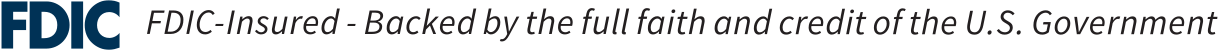Internet Banking
Internet Banking
Shinhan Bank America’s Internet Banking service has core features and functions designed to provide customers an easy and simple, but comprehensive access to their account(s), while also placing paramount emphasis on system security. From simple account reviews, sophisticated payments, transfers, and self-service functions, our Internet Banking customers have a powerful and alternative option in accessing their account(s) anytime and anywhere.
The following services are what our Internet Banking service provides:
- Secure online account access
- Real-time Account Inquiry
- Real-time Fund Transfer between accounts within SHBA
- Domestic/International Wire Transfer
- Online Bill Payment and Scheduling
- Online Bill Payment history
- ACH Payment
- Stop Payment Request
- Simple loan disbursement / payment
- Paperless E-Statement Service
- Account aggregation
- Multifactor Authentication**
**Multifactor Authentication adds an extra layer of security by allowing us identify you and allowing you to identify bank before permitting access to your accounts. As instances of internet fraud increase, it is no longer safe to use only a login ID and password to access online banking. The security features which allow to better protect your information and serve to better safeguard in the privacy and security. If you have any questions concerning our Internet Banking service, please contact us at operationsupport@shbamerica.com
Initial Set-up and Virtual Keyboard Use
Upon initial set-up, you will be assigned a random image, asked to choose unique pass phrase, and select and answer three challenge questions. If the bank does not recognize your computer the next time you log in, you will be prompted to answer one of the security challenge question. If the image and pass phrase displayed does not match the image and pass phrase you selected, you may not be able to access the bank’s authentic website or bank may block you from accessing the online banking.
Along with the security questions, our online banking system requires the use of Virtual Keyboard to input your user credentials such as password and security code. Instead of typing your password or security code with a physical keyboard, you will be asked to enter the password by using your mouse to click corresponding letters or numbers on Virtual Keyboard. This feature is a verified technique which safeguards your password from a key logging malware that can record your physical key strokes before transmitting the information to a perpetrator.
PERSONAL BANKING